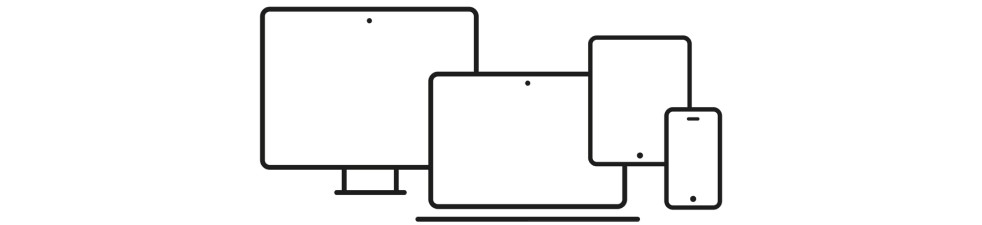What should I do to my CV next?
The key thing you want to achieve is to take all the content you’ve brought together, re-write it so it’s as quick and easy as possible for an employer to find the information they need, lose the dead-wood and shorten it to make it punchier. Where possible tailor the content to the specific job/sector you’re applying for (if you have the time, tailor it again for each vacancy).
The final part of the process is the presentation – your CV must look clean and professional and stand-out from the crowd, but don’t forget this is a professional sales document so nothing too wacky.
What type of CV layout should I have?
You may hear people talk about different CV types- chronological, functional, skills and traditional. Don’t worry too much about these – they’re basically just variations on layout – what order things go in and whether you group things by job, by skill or by achievements. In this article we are assuming the most common and, we think, most useful type – a “traditional reverse chronological” CV. Basically this just means you list the most recent things first, and group most of it by Employment History or Education and Training, you may or may not ALSO have a Skills section at the beginning.
How long should my CV be?
Generally we would recommend that your CV doesn’t need to be any more than 2 pages long. If you haven’t got a lot of work experience then one page is perfectly acceptable. Your draft might well be 5-6 pages at the moment – don’t panic. A lot of it will probably be repetitive, or too much detail, or include a lot of things that you can lose. Remember, you may think it’s all important, but an employer is unlikely to read more than 2 pages, so don’t leave it up to them to decide which bits to remember, just remember to think like an employer and tell them what they want to know! While there can be valid reasons to have a longer CV, it’s extremely rare that more than a 3rd page is needed – you’re probably wasting too much space talking about irrelevant details that happened 10 years ago! Some key tips for shortening your CV are:
- Impact
Short sentences are far better than long rambling ones so lose all the unnecessary words. “I outperformed my sales targets every month” is far better than “My team had monthly sales targets for each product we were responsible for selling and I was usually one of the best performers in my team and sometimes in the whole company, and I would often perform higher than the targets we had been set“
- Bullet Points
Often you can replace whole paragraphs with easy to read simple bullets that also take up less space. Rather than “My IT skills are varied and I have use a wide range of design and administration packages for a number of years. These include Microsoft Word, Microsoft Excel, Microsoft PowerPoint, Adobe Photoshop and Macromedia Dreamweaver. I am very good at most of these but Dreamweaver is probably my best skill.”, try instead bullets for “3+ Years using Design Software (including Dreamweaver and Photoshop)” and “2+ Years using Office Software (including MS Word, Excel and PowerPoint)“
- Use it or Lose It
Sometimes rather than editing a sentence down, if you take a step back you may just think you can afford to lose it. For example, if you’re describing your duties in an Admin role, do you really need a whole paragraph explaining that you used a fax and a photocopier sometimes? Or if you have three similar roles in your employment history, do you really need to repeat most of the same skills and duties three times? If it’s not adding something new to your CV, think hard about whether it really needs including. Remember every line should be selling you!
- Margins and Text Size
Pretty obvious but if you just are going a few lines on to a 3rd page, try shrinking the margins or the text size a bit. Be careful though, if you do this too much you make a really hard to read document! If you really can’t shorten it enough, a 3 page CV is probably acceptable, just be very sure you really need all that information!
Below is some specific advice for how to make the best of each section of your CV.
Contact Details
Firstly, remember you do not need to say “CV” or “Curriculum Vitae” at the top, everyone knows what it is! And beside which it will always either have a cover email or letter introducing it. Nor do you need to title each of your contact details, Name, address etc. – remember this is not an application form. You want employer’s to remember your name so you want it to stand out. Don’t just list things in a boring little table at the top, lay it out like headed paper (look at some company headed paper for ideas). And don’t forget to check the email you’re using is still working!
Here is an example of how we would recommend you present your contact details on your CV (note the clean professional layout and economic use of space):

And here is how we WOULDNT recommend you lay it out (note the wasted space, unnecessary information and messy layout):
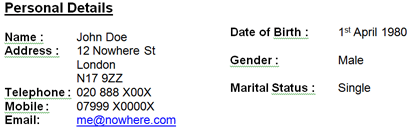
Your Personal Statement
This is the hardest part of your CV to write. Talk to some people who know you and have worked with you, ask them what your best skills or qualities are. Show them your draft. You can’t get anyone else to write this for you as it needs to sound like it comes from you, but you can definitely get them to scribble comments all over your version and just keep re-drafting it until you’re happy with it!
It’s usually best to write this last. Finish all the other sections of your CV and then come back to write the “intro”. This may just be a brief summary of your CV which is fine, or you may want to emphasise certain personal qualities (passion for the sector), certain particularly relevant skills or achievements. Many people also include their career goals here. This is OK but generally is probably more appropriate to include on the cover letter than on your CV.
The key thing to remember is this is the first thing anyone reading your CV will see – make it compelling, interesting and promote yourself or they may not read any further!
Skills
If you have a skills section, make sure you have pulled out the right skills for the jobs you’re applying for. There’s no sense highlighting your amazing IT skills if you are going for a job as a Chef!
Your skills section should make it easy for employers to skim your CV and make a quick decision about whether you’re right for interview – if you leave things out they can’t do this. Equally if you overload it with hundreds of different things or loads of unnecessary detail, they won’t be able to see the relevant ones. A few pointers:
- Think carefully about what your best at, and what’s most interesting to an employer, and that’s what you want to highlight.
- Sometimes it helps to use sub-headings (e.g. IT Skills, Administration Skills, Sales Skills) to help keep things clear.
- Be specific if you can. Don’t say “I can use MS Excel“, but “MS Excel, 10+yrs experience, expert in advanced mail-merge and complex pivot tables”.
- Make sure that any skills you say you have, you evidence elsewhere within your CV. If you say you have project management skills, your CV needs to demonstrate how you used these in your employment section.
Employment History
Be positive, don’t just explain what you did, tie each job to what employers are looking for, and your own skills and achievements. Don’t cram in every last detail! Some pointers:
- Your most recent jobs are usually the most important and so should come first However, if you have older experience that’s more relevant (say you’re going for a Driving job and have lots of driving experience, but spent the last 3 months working in a call centre), then think about putting the more relevant jobs first (be careful not to confuse the reader with dates that jump about though, you might want to consider grouping e.g. “Driving Jobs” as one entry to avoid this).
- Be specific and measurable. Don’t say “I supervised people“, but “I supervised 6 staff and conducted weekly performance reviews with them“.
- Demonstrate what you say. If your skills say you are good at working to targets, think hard about which jobs back this up, and list some achievements for the job where you really did work to targets.
- Make sure information is clearly laid out and easy to scan. The job title should stand out on the page, and if you have worked for some well-known organisations, so should the employer name.
- If you have gaps in your employment, think about putting the dates of each job on the right of the page instead of the left (people read left to right, so it just makes the dates a bit less obvious.)
- Fuse Says… Beware Bad CV Advice!
For some reason there are a lot of people out there who tell people to do their CVs in the wrong order – starting with their first job and working downwards to their most recent one. We have no idea why, but trust us, it’s a bad idea – if you were the employer what would you want to know – what someone they did 10 years ago or 6 months ago?? Exactly!
Here is an example of a good way to lay out each job in your employment history (note the eye is drawn to the key information):

And here is a less good example (note the lack of clarity, wasted space and unnecessary information):

Education & Training
As with your Employment History, make it easy to scan – the first thing people want to see is simply what did you study and to what level, they will come back and read the detail if they’re interested, so make sure that’s what they see first! Some pointers:
Concentrate on the most relevant things. If you’re applying for a job in an office and have an ECDL – sell it and explain what it means you can do. If you’re applying for a job as a Courier and have an ECDL – keep it on your CV of course, but don’t waste extra space on the details, save that for something more relevant.
Usually Education comes below Employment History, but if your education or training is more relevant to the next position you are applying for then put it first. For example if you’re going for a Web Design job and have just finished a Web Design training course and all your previous jobs have been in retail… Then employers will probably be more interested in the training, so put it at the beginning.
Lay out your education and training as with your employment history – the most recent first.
Here is a good example of how to lay out each part of your education (note the clean use of space and relevant details):

Here is a less good example (note the messy layout, and wrong type of detail):
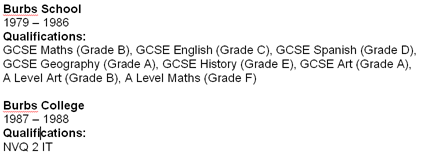
Interests & Hobbies
Lay out in the same way as the rest of the information within your CV – bullet points, concise sentences, specific information that quantifies exactly what you want to tell your prospective employer.
Additional Information
Don’t take up too much of your CV with this section- it’s worth including but you don’t want to sacrifice key work related information for “additional information“. If you think something in here is really important (maybe your languages) think about moving it to your Skills section or into your personal profile instead. And remember you don’t need to include referees on your CV, or even “references available on request“. Everyone knows they’re available on request and if they want them they’ll ask, so why waste the space!
Grab Their Attention
People skim-read CVs. That means all the most relevant information needs to jump off the page at them. A bit of creative use of text size, bold and spacing can make this work in your favour. Make sure the most important things are laid out as clear bold headings and aren’t crammed in between too much text. What’s most important – usually your job titles, skills and any key qualifications, but only you can decide. Look at the two images below and see how someone sees the page when they’re skim reading.
Here is an example of how a CV should look at a glance – the blurred version gives a good idea which bits of the page jump out to a casual reader – the name, the job titles and the skills. On the bad examples above, what would jump out is the unimportant spacer text such as “Name“, “Address“, “Job Title” and so on – a wasted opportunity!


How does it look?
Now you should have a pretty near final version of the content, and have things laid out so they’re fairly easy to read. It may seem trivial but a bit of extra effort working on the presentation can make all the difference between grabbing an employer’s attention and therefore ending up on the interview pile, or not. There are literally 1000s of examples strewn across the Web so if you need inspiration, get Googling.
Be Consistent
Don’t use too many different fonts, colours or text sizes. For example, if you use “12pt Bold Arial” for a sub-heading in one place, be sure to use the same format for other headings!
Don’t waste space on things which don’t add anything to your CV. You don’t need titles for “Address: “, “Employer Name ” – it’s obvious from where they are in the document.
Play with the margins, font, text size etc. to get the layout working perfectly.
If at all possible don’t have a paragraph that spreads over two pages it looks messy, fit it all on the first page, or put in a page break and put it all on the 2nd page.
Subtle and professional use of colour can make a CV stand out and look great, but be careful – using five different brightly coloured texts will just make it a nightmare to read!
Many experts suggest sticking to a simple “Sans Serif” Font (Arial, Calibri, Verdana etc.) rather than a fussy “Serif” font (Times New Roman, Garamond etc.) as they are apparently easier to read.
If you are going for a job with any element of design or art involved, consider using the presentation of your CV to demonstrate your personality – don’t go too off-the-wall, but a more creative layout could be a major asset.
The Final Draft
Before you print or send your CV off to anyone, read through it at least 2-3 times and get some friends or colleagues to do the same. Final details to really watch out for are:
- Spelling mistakes – even one could be enough to get your CV thrown in to the bin
- Bad grammar – if any sentences read badly or seem a bit stilted, re-write them or ask someone else to. If English isn’t your first language be extra sure to get someone else to check the wording as sometimes things may be technically correct, but just not sound right when someone reads them.
- Dates – check all the dates line up – no typos, unrealistic overlaps or unexplained gaps
- Page breaks – double check you haven’t got anything spilling over to a 3rd page or breaking up between pages.
All done! You’re ready to go!
But remember a CV is a continually evolving document – don’t just forget about it now, keep tweaking it If your circumstances change, or you do some more voluntary work while looking for a paid job, or if you get feedback at an interview… Don’t overdo it, but it can always be improved.